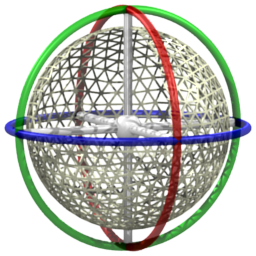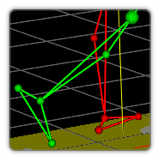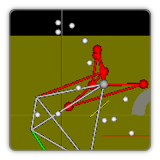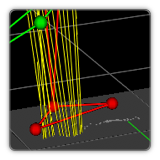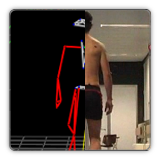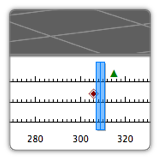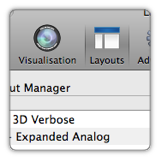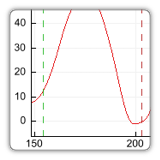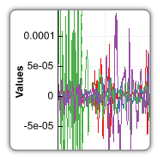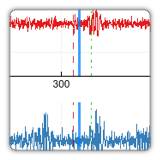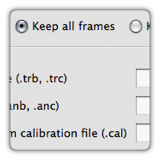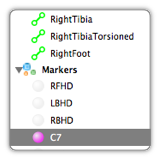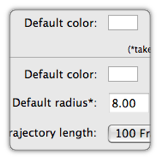Open-source and cross-platform software to easily analyze biomechanical data.
Reads, writes C3D files and many other formats!
Visualize in 3D and 2D markers' trajectories, force platforms, segments, but also joint angles, forces, moments, as well as analog signals like EMGs.
Finally an easy way to explore data between laboratories and hardwares.